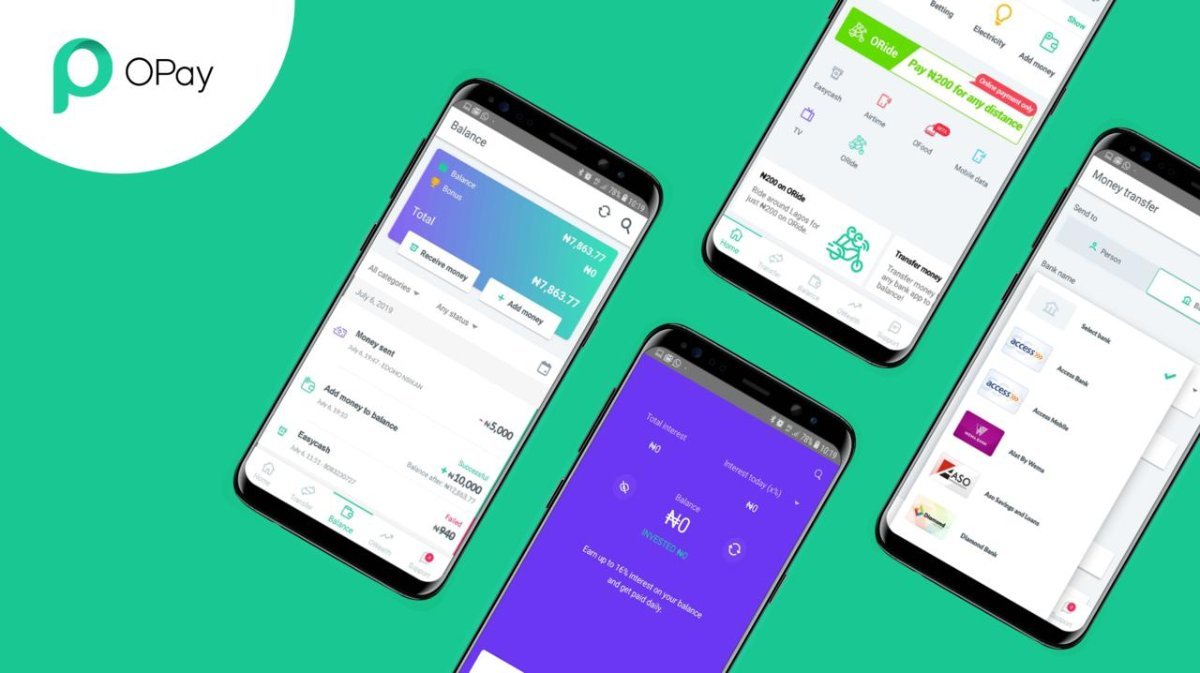How To Upgrade Opay Account
Here is the big question: Are you searching for an easy way to upgrade your Opay account? If that is what you want to find out, you’re in the right place. This article will show you a step-by-step guide on how to upgrade your Opay account to use all of the Opay features and benefits, so read on to find out more.
Why You Need To Upgrade Your Opay Account?
You need to upgrade your account because it allows you to unlock additional features and enjoy higher transaction limits.
With an upgraded account, you can make larger payments, transfer more money, and access exclusive offers and discounts. It’s a way to enhance your Opay experience and make the most of what the platform offers.
Not only that but upgrading your account also provides an added layer of security. By providing personal information, linking your BVN (Bank Verification Number), and verifying your identity with a valid ID card, you can rest assured that your transactions are secure and protected.
So, whether you’re a frequent user of Opay or someone looking to explore its benefits, upgrading your account is a worthwhile step. It’s an opportunity to enhance your financial management and make your transactions easier.
Steps to Upgrade Your Opay Account
Here’s a breakdown of how to upgrade your Opay account:
1. Open the Opay app on your smartphone and enter your login credentials to access your account.
2. Once you’re logged in, look for the Upgrade option in the menu or settings of the app. This will take you to the upgrade page, where you can begin the process.
3. The first step in upgrading your Opay account is providing personal information. This includes your full name, date of birth, and contact details. Make sure to enter accurate information to avoid any issues later on.
4. Opay requires you to link your BVN to your account for verification purposes. This is to ensure the security and authenticity of your account.
Enter your BVN and follow the instructions provided by Opay to complete this step.
5. After doing that, Opay may ask you to provide a valid ID card for further verification. This can be your national ID card, international passport, or driver’s license.
Take a clear picture or scan of your ID card and upload it as instructed by the app.
6. Once you have provided all the necessary information and completed the previous steps, submit your application for the upgrade. Opay will review your information and notify you once your account has been successfully upgraded.
And that’s it. By following these simple steps, you can easily upgrade your Opay account and unlock the full range of features and benefits it offers.
So with this, you can upgrade your Opay account today and enjoy the convenience and security of a fully upgraded version.
Conclusion
Upgrading your Opay account is a simple and worthwhile process that can enhance your financial management and provide added security.
Following the steps outlined in this article, you can unlock additional features, enjoy higher transaction limits, and access exclusive offers and discounts.
Remember to provide accurate personal information, link your BVN, and upload a valid ID card for verification. Once your account is successfully upgraded, you can start enjoying the convenience and benefits of an upgraded Opay account. So why wait? Upgrade your Opay account today and experience all that it has to offer.