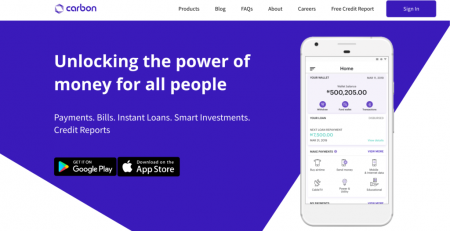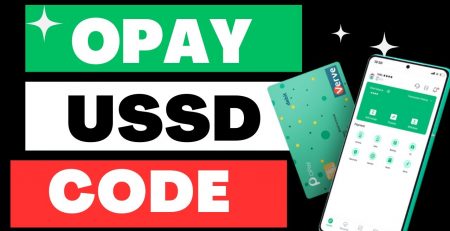How To Unshare Data On Glo (New Code)
How do you feel, when you see someone sharing your data and you are not aware of it? What are you to do? You must have been pondering on this for a long period of time.
Data is a network connection that people use on a daily basis and you must be wondering how you can unshare your data on Glo. In this post am going to tell you can unshare your data so that people won’t have access to Glo.
Learn more on:
How to unshare data on Glo.
How to unshare data on glo using Glo mobile app.
About Glo
By Wikipedia: The Glo network (Global Communication) is a globacom limited company, also one of the multinational telecommunication companies in Nigeria and established on the year 29 August 2003 by Mike Adenuga.
it has the third-ranking and largest mobile network operator in Nigeria and other African countries. Its monthly mobile data plans start at 1.5GB for N1,000 and up to 120GB for N20,000. By using the Glo USSD code *777, you can transfer data easily and fastest.
Read More: FairMoney USSD Code For Loan And Transfer
Glo services
- Data.
- Borrow, credit or data.
- Buy recharge.
- Berekete 10x.
- My Tariff plan.
- International calls & roaming.
- Lottery services.
- GloTV.
- 11KOBO plan.
- VAS.
Here are the steps, you can follow to share data from friends, loved ones and relatives using Glo.
- On the dialer or keypad on your phone, dial *777#.
- Press “1” to buy “data”.
- Enter “3” to share the ” Data plan”.
- You will be instructed to press “2” to share the data.
- Enter the person’s phone number to share.
- Press send.
Read more to learn how to unshare data on Glo:
How To Share Data On Glo
This is a quick method to share data. You can dial *127*01 or use the Glo gift plan to share, here are steps to follow.
- List out the number of persons you want to share data with.
- Subscribe to Glo plan to gift card or share card.
- On your contact, click on the keypad.
- Dial *127*01*the person’s number#.
- Confirm.
- Then click “send” to share.
OR You can dial *127*plan number*phone number#.
How To Unshare Data On Glo
Do you want to know who is sharing your data? Here are how you can check who is trembling on your data
Once you dial *127*00# on your contact keypad. The list of the people sharing your data will pop up on the screen of your phone. OR You can list the names of the people using your data on your message app and send it to “127”.
- On your Google app or browser, go to his.glo.com.
- Click on the account option at the top of the screen.
- Click on the share subscription option.
- Immediately the names of the people using your data will appear.
- Click on the delete option on each side to stop data sharing.
How To Unshare Data With Code
Through your SMS, you can unshare your data with the use of this USSD code *127*02# to stop the use of your data. To use the USSD code, kindly dial *127*02*remove number#. Then “send” to stop sharing data.
How To UnShare Data On Glo PayU
PayU simply means pay as you go. Meaning that you can only pay for the data you have used or the once the people that share your data have consumed. It does not give monthly, daily or weekly internet bundle packages but only charges 1 per megabyte (mb).
You can also unshare your data with the Glo PayU.
we have made known to you, the essential information you need to know about how you can share and unshare your data in this post.
In conclusion, by Using the codes listed below, you can stop the person from accessing your data. Remember to like and comment on this post.