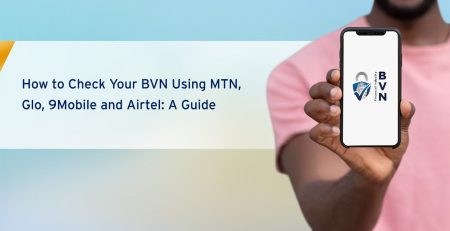Palmpay USSD Code For Transfer, Buy Data and Check Balance (Without Internet)
If you are using Palmpay and you want to perform any action without using the Palmpay App, then you need to know all shortcodes to use such as Palmpay USSD Code For Transfer, Palmpay USSD code for Data, Palmpay USSD Code to check balance and other important things you want to do aside the App.
By the end of this tutorial guide, you will understand how all Palmpay USSD Code works and functions. you can write them out in a notebook, also I will tell you how to find them on the app.
Before we talk much about Palmpay USSD and how it works, let’s discuss more on Palmpay.
About PalmPay
Palmpay is a mobile money app like OPay, Fairmoney, Kuda and other digital online banking Apps which we will look into later in our subsequent articles.
We understand that there are a lot of fake loan apps like this, and there are some apps that are licensed by CBN and insured by NDIC.
Palmpay is licensed by the Central Bank of Nigeria (CBN) to operate as MMO (Mobile Money) in Nigeria, Palmpay has advanced to even becoming a POS operator by issuing POS machines to their merchant just like Opay POS machines.
it App is available on Android and IOS.
However, Palmpay is managed and operated by PalmPay Limited with its head office in the Lagos state of Nigeria.
PalmPay Company Address in Nigeria
20 Opebi Rd, Opebi 101233, Lagos.
PalmPay Customer Care
To contact Palmpay, send an email to support@palmpay.com or call: 018886888.
Before you decide to contact PalmPay customer care, there are some things you can do on the app or with a USSD code.
So, let’s get to know the Palmpay USSD code and before then, you need to have an account.
How To Create a Palmpay Account
Creating Palmpay Account is as easy as opening a social media account, here is what you will need:
What You Will Need
- SmartPhone.
- Active Phone Number.
- Active Email Address.
- Bank Verification Number (BVN).
- Utility Bills
- National Identity Number (NIN).
Now, you have to download the Palmpay App.
Download PalmPay App:
The only way to get Palmpay App is from the Google Play Store (for Android users) or App Store (for IOS users). aside from this platform, you might get a fake Palmpay App and your personal information will be at risk.
Open Account:
In opening an account with the palmpay account all you have to do is to download the palmpay app using your app play store on your phone.
Sign in to the palmpay app and enter your country code e.g as a citizen of Nigeria [+234], and your phone number. once you are do following these steps, a verification code will be sent to you.
Sent the verification code to your phone number and wait for the next instruction that will pop up. In a short time, a 4-digit pin will be sent to you.
Add personal Information/ KYC Upgrade:
After following the first step, kindly move into the second step which is your personal information to fully use and upgrade your account.
Open the palmpay app on your phone
Select the profile on the top
Click on KYC level and upgrade
Dial the 4[four] digit numbers
Click on any of the tier 1, tier 2, or tier 3 accounts,
Having done that, click on the screen to proceed with the instruction.
You will be upgraded immediately.
| Tier | Transaction limit [Per day] | Maximum Balance | Verification Required |
| 1 | 50,000 | 300,000 | Phone Number |
| 2 | 200,000 | 500,000 | Bank Verification Number |
| 3 | 500,000 | Unlimited amount of money | Provide your credential like a voter’s card [Utility bills or Valid ID] |
Fund Your PalmPay Account:
After opening an account with palmpay, you have to pay in money to your account to keep it moving using a debit card which will be given to you.
In other to fund your account, you need to follow the steps mentioned below.
Simply, click on the “fund” to pay money to the account.
Enter the amount you want to deposit into the account but remember that every tier account has how much it accepts or declines.
Follow the payment method and choose your bank from the above-listed banks and give in the necessary information needed.
Enter your pin or security pin for transfer and “send”.
A new page will display and you will receive an OTP on your email address or phone number. click “OK”.
Immediately you will be sent a credit alert showing that an amount of money has been deposited in your account. Successful Transaction.
Palmpay USSD Code
The palmpay has made an easy and fast shortcode for transactions like cash withdrawals, bill payments, checking balance, buying airtime and data with the use of the USSD code which is going to tell you more about it. The USSD code is *652#
Gtbank Transfer Code To PalmPay
If you are banking with Gtbank, all you need to do is to seek the USSD code for transfer.
On the keypad on your phone, dial *737*22#.
Click on the “Trsf – Mobile Money/PSB”
Enter the amount you want to deposit.
Enter the account number.
Select bank [palmpay] from the list below.
Enter your Gtbank pin. Your transfer went successfully.
Access Bank Transfer Code To PalmPay
From your access bank account, you can transfer money to your palmpay account. In your phone keypad dial *901* the amount you desire*account number#.
Read More: Access Bank Loan Code Without Going To Bank in Nigeria 2023
Dial *901*the amount you desire*account number#.
Click on “2” transfer.
The amount you want to deposit.
Other financial institutions. (The bank, you want to transfer to [palmpay]).
Enter your 4-digit number.
Palmpay USSD code is one of the easiest platforms that enable the smooth running of any transaction on a mobile app. This palmpay app is not a fake app, it has been approved by the Central Bank Of Nigeria(CBN). For more information or verification also contact their customer care: at support@palmpay.com or call: 018886888.
In conclusion, This code can be used for several transactions or easy transfers dial *657# to use the palmpay USSD code.