How To Check BVN on Airtel
Are you an Airtel customer wondering how to check your Bank Verification Number (BVN)? BVN is a unique number issued by Nigerian banks to help prevent identity theft and financial fraud. It is also mandatory for opening a bank account or accessing loans. Checking your BVN on Airtel is easy. Read this guide to find out how.
How To Get A BVN
Getting a BVN is a straightforward process. Here’s how you can get yours:
1. Take along with you a valid ID card, such as a voter’s card or driver’s license, when you go to the bank.
2. Request a BVN enrollment form from the bank.
3. Fill out the form and have your biometrics captured, including your fingerprints and photograph. The bank will handle this process.
4. After completing the biometrics, you will receive a ticket ID.
5. Within a few days or less, you should receive your BVN number.
Some banks even offer a digital process, allowing you to download the form online. Once you have your BVN, make sure to link it to all your other bank accounts by completing a form at your bank.
Step-by-step guide On How To Check BVN on Airtel using USSD code
To check your BVN on Airtel using the USSD code, follow these simple steps:
- Dial *565*0# on your Airtel line.
- Select the option to ‘check BVN’.
- Provide the requested information, such as your bank account number or phone number linked to your BVN.
- Once you’ve entered the required details, your BVN will be displayed on your device’s screen.
Once that is done, you can easily retrieve your BVN using the USSD code provided by Airtel.
Conclusion
Checking your Bank Verification Number (BVN) on Airtel is a simple and convenient process. By following the steps provided and using the USSD code, you can easily retrieve your BVN and ensure that your financial transactions are secure.
Remember, your BVN is an important tool in preventing identity theft and fraud, so it’s essential to have it linked to all your bank accounts. If you have any further questions or need assistance, don’t hesitate to reach out to your bank for guidance.