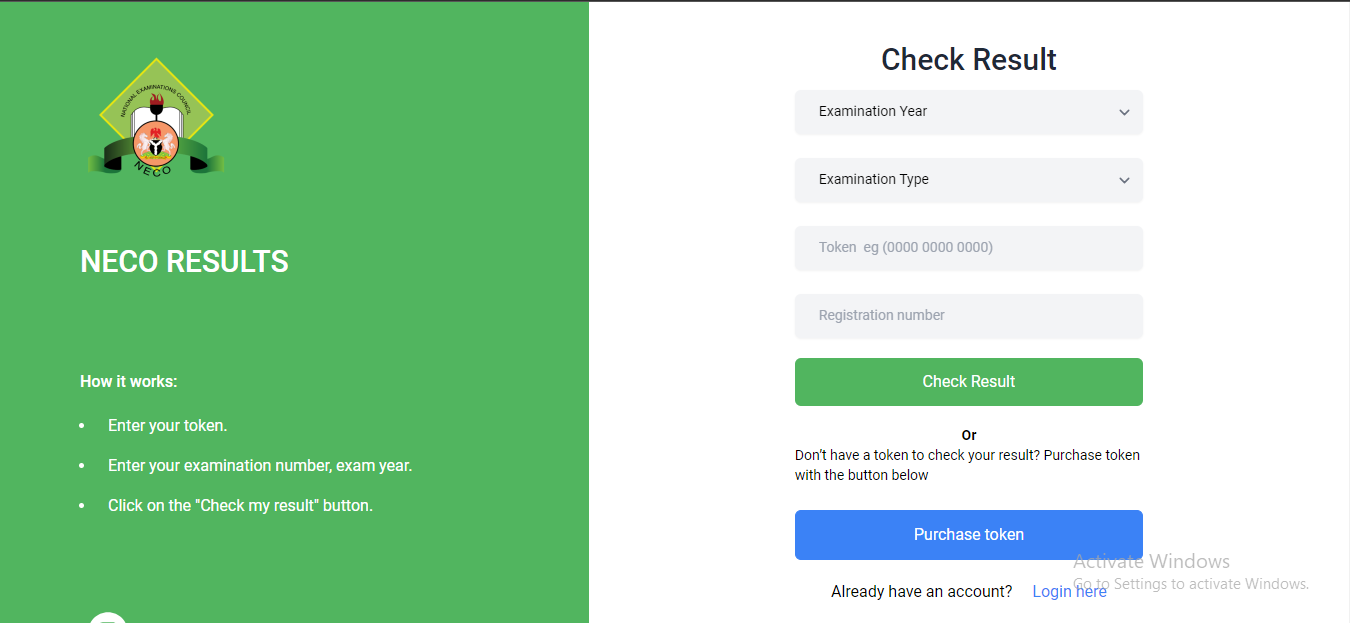HOW TO CHECK NECO RESULT | Step To Use NECO Result Checker Online
One of the common questions people also ask is: How can I check my NECO result with code? How do I check my NECO results? Can I get my original NECO result online? Is NECO 2023 results out? and many other related issues. that is why in this post, we are going to explain in detail How To Check NECO RESULT (Yourself Online).
Let’s get started,
The National Examination Council (NECO) has been concluded and the result is out which means you can now check your NECO result 2023, but how can you check your NECO result with or without a scratch card? without token.
What You Will Need;
- Examination Year.
- Examination Type.
- Token.
- Registration Number.
In order to successfully check your NECO result, you have to have purchased your NECO Token from the NECO website with your account. before we can continue on the step to check results or buy the NECO tokens, see how to create a NECO account online.
Also Read: How To Check WAEC Result
How To Create NECO Portal Account
You will be asked to fill in the information below on the NECO Sign-up Page to check the result.
Note that creating an account is free unless you want to purchase NECO Token
- First Name
- Middle Name
- Last Name
- Email Address
- Phone Number
- Password
After filling in this information, click on Create Account to submit.
Congratulations you now have a NECO Account. you can check results or do other things like printing passed exams on the portal.
The next thing you will need if you want to check the result is to get the NECO token for that year.
How To Purchase NECO Token Online
After you had create your NECO account, you can now purchase NECO tokens to check the result.
- Login to NECO Website Dashboard.
- Navigate and click on Purchase Token (NB: Each token can be used with only one result for a specific number of views)
- Input the token number you need and click on the Pay Now button (NB: a token is N500 + N50 service charge).
- Then, click on Proceed to Pay button to pay for the token on the REMITA platform using a bank or card.
You will receive your NECO Token for the year, next thing is to check your NECO result with the token and serial number
How To Check NECO Result Online
- Open your preferred browser and go to results.neco.gov.ng
- Pick your examination year
- Choose examination type.
- Input your Token (The one you have generated).
- put your Registration number (where needed).
- Click on the “Check my result” button.
Congratulations, you have gotten your NECO Result 2023 preview and out, next is to download and print the Original NECO Result 2023.
Hope this tutorial helps you know how to create a NECO account, generate NECO Token and How Check NECO Result yourself.
To print your Original NECO Result 2023, just visit any cyber cafe that prints and sends them the download file you just download. It is printed in a4 size on hard card paper.