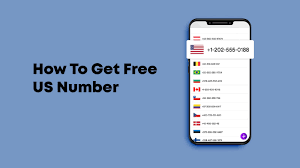How To Deactivate Call Forwarding on MTN
Do you want to deactivate call forwarding on MTN? If yes, then this article is for you. Call forwarding is a helpful feature that allows you to divert calls from your MTN number to another number.
However, you might need to deactivate it if you no longer wish to receive calls on the forwarded number or if you want to start receiving calls on your original MTN number again.
So, let’s get started talking about how to deactivate call forwarding on MTN.
What is Call Forwarding on MTN?
This service allows you to divert your incoming calls to another phone number, either mobile or fixed, or to your voicemail. It’s a convenient feature that ensures you never miss an important call, even if you cannot answer it yourself.
However, there are some restrictions that you cannot forward calls to international numbers. In other words, the destination phone number must be located within your home country.
So, if you’re wondering how call forwarding works on MTN, keep reading to find out how to deactivate it.
How to Deactivate Call Forwarding via USSD Code
If you’re looking for a quick and easy way to deactivate call forwarding on your MTN line, here’s how.
On your MTN line, all you have to do is enter the code ##002#. That’s it! By entering this code, you’ll stop call forwarding, and your incoming calls will no longer be diverted to another phone number or voicemail.
It is also important to note that this USSD code will deactivate any form of call-forwarding settings on your MTN line. So if you have registered for call forwarding, it will all be turned off with this code.
FAQ
How do I check my MTN call forwarding?
To check your MTN call forwarding status, follow these simple steps.
Dial *#61# on your MTN line and press the call button. This will display information about your call forwarding settings, such as the destination phone number and the duration for call forwarding. It will also show you if call forwarding is currently active or not.
If you have activated call forwarding and want to check the specific number to which your calls are being diverted, dial **61*destination phone number*11# and press the call button. This will show you the current forwarding number.
On the other hand, if you want to deactivate call forwarding completely, dial ##61# and press the call button. This will turn off call forwarding on your MTN line.
By checking your call forwarding status regularly, you can ensure that your calls are being redirected as desired or deactivate the service if needed. Now you can easily manage your call forwarding settings on MTN!
Conclusion
Deactivating call forwarding on your MTN line is a simple and quick process. By entering the USSD code ##002#, you can turn off all call forwarding settings and enjoy uninterrupted phone calls.
Also, checking your call forwarding status regularly ensures that your calls are redirected as desired or allows you to deactivate the service if needed.
Now that you have the step-by-step guide and knowledge to manage your call forwarding option, you can say goodbye to the stress of constantly checking if your call forwarding is deactivated.