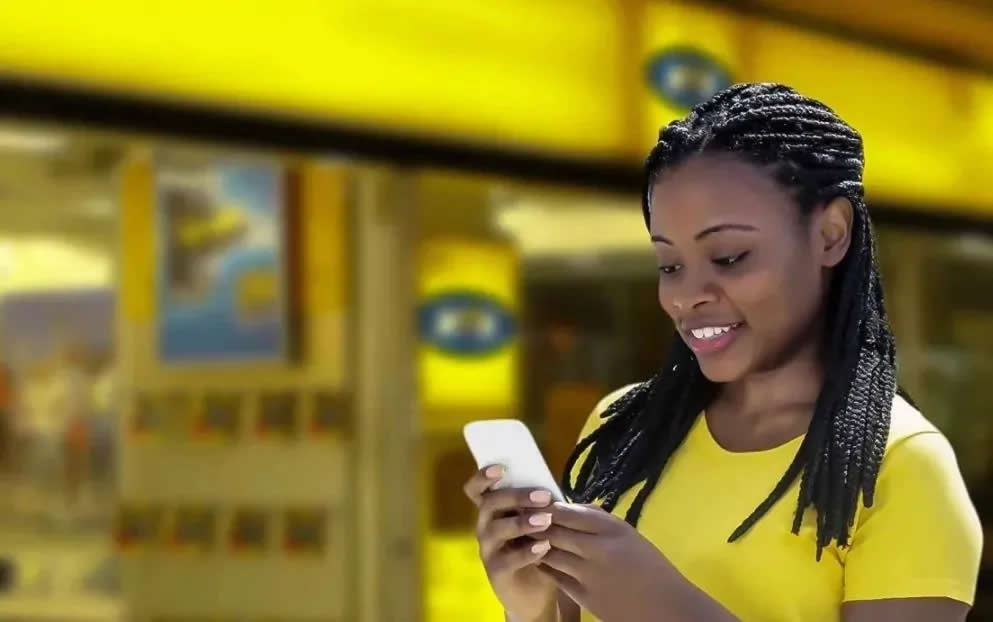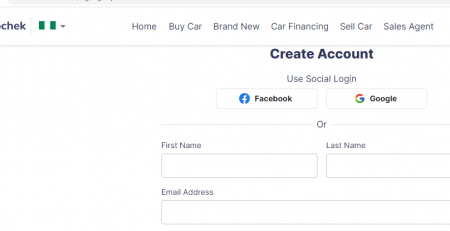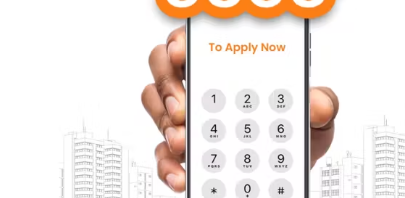HOW TO BORROW DATA FROM MTN LINE (New Code)
If you want to borrow data from MTN, you need to be able to be eligible to borrow airtime and data before you can proceed with using the MTN USSD code to borrow data. In the same method, you borrow airtime from MTN that is how you will also borrow data.
After registering your SIM with your NIN as a new customer of MTN, you are not yet eligible for Xtrabyte and Xtratime services. To be eligible for this service. you must use and recharge your MTN line for up to 6 months.
How To Be Eligible To Borrow From MTN (Xtratime & XtraByte)
- Your SIM has to be a prepaid customer.
- Register and link your Number with your NIN.
- You have used your MTN line for more than 3 months.
- You have to recharge at 200 Naira monthly for 3 months.
- Your account balance must be between N0 to N75 naira in your main account.
- Payoff any outstanding XtraByte loan request
HOW TO BORROW XtraByte FROM MTN
As we explained for MTN XtraTime but the XtraByte has only 2 ways to borrow from MTN if you meet the eligibility. which are the USSD code and Mobile App.
- USSD Code.
- MyMTN App.
Here will explain in detail how to use the USSD code and app.
The new MTN code is *303#
Using USSD Code To Borrow XtraByte Data From MTN
- Dial *303# and choose XtraByte.
- MTN will show you a list of data bundles you are eligible to borrow.
- Select your preferred data plan from the option.
- And Send.
- You will get a message with the amount plus the service fee you will have to pay back, confirm.
Note: Data Bundle fee + Service charge will be deducted from your main account on your next recharge.
Using MyMTN App To Borrow XtraByte Data From MTN
The MyMTN app is another way to get help and do a lot more with the MTN network. If you have not downloaded the MyMTN app, kindly do so and set it up. you can also use the app to Link your NIN to MTN.
- On the App, Click on the More icon.
- Here, you see all action you can do. scroll to Share & Borrow.
- Tap on Borrow Airtime/Data.
- On the XtraTalk Page, choose Data.
You need to read the terms and conditions to continue.
Conclusion
Hope this guide helps you understand how you can borrow data from MTN using the new USSD code and MyMTN app in Nigeria.
Also, check out our guide on How To Borrow Airtime From MTN