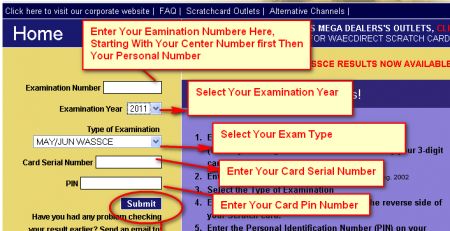How To Transfer Airtime On Airtel For The First Time To Airtel Network
If you want to know how to transfer airtime on Airtel for the first time or transfer airtime from Airtel to Airtel, search no more because we got you covered. Whatever purpose you feel makes you want to know the Airtel Transfer Code or App for transfer, in this tutorial, we will show you the complete step-by-step guide on how to transfer airtime on Airtel for the first time and how to transfer airtime on Airtel to another network.
Do you know that Airtel is one of the fastest internet networks and has cheap data plans that last long, with over 60 million+ subscribers?
Airtel SIM is a fast-selling SIM in Nigeria and Ghana. Some people are yet to port from other networks to Airtel because they have not used Airtel for Internet browsing.
Subscriber Identity Module (SIM) is the microchip that helps you connect a device to any Network provider but soon, there will be eSIM as MTN has already started working on that.
Whether you want to know how to transfer airtime on Airtel to MTN or how to transfer airtime from Airtel to another network, this article will reveal to you the Airtel transfer Code in 2023 (still working).
It is almost impossible to transfer Airtime from another network to Airtel like Airtel to MTN, you can only do Airtime to Cash on MTN or another network.
However, you can transfer Airtime on Airtel to Airtel (that is another Airtel line). so we will focus here on showing you how to transfer Airtime or Data to another Airtel line.
If you want to transfer credit from Airtel to Airtel without the other user noticing it, then you should read this article to the end to get important information on how to transfer a recharge card from Airtel to Airtel successfully.
Ways To Transfer Airtime on Airtel To Airtel
You can also transfer airtime by texting your Phone Number Amount PIN to 432. For instance, if your PIN is 6565 and you want to transfer N1000, you would text 2u 08192883613 1000 6565 to 432.
Here are simple methods to transfer data on your Airtel line: On your mobile phone, you want to transfer from, dial *432#.
- Choose “transfer of airtime”.
- Type your phone number.
- Input your Me2U password.
- Reply with “1” to confirm.
Me2U Airtel
Me2U (also known as Data Share): You can “share” or “transfer” to another user. If you have a 1.5GB Monthly plan, for instance, you can transfer 100MB to another user or person.
Airtel Me2U service enables subscribers to share credit and data with other Airtel Network customers. This means that you could simply purchase another data package for your friend or family member if they run out of data. If you to use the Airtel Me2U, dial *141# and choose the Me2U to share/transfer data.
How It Works
It is straightforward to move your airtel with the use of Me2U by dialing *432*recipient number#.
Note: There is a limit to the amount you want to transfer and you can only send credit to only does who are making use of the Airtel network.
However, if you are unable to make airtime or data transfers because you lost your password, then follow the steps below to get your me2u pin back.
Dial *432*AIRTELNUMBER*AMOUNT# e.g (*432*07067004110*200# ).
The reason why you need to use this
- Airtel developed the transfer pin for data sharing.
- To stop an unauthorized person from sharing or gifting data from a customer’s phone.
How To Use Airtel Me2U Transfer Pin
You can rapidly transfer credit from your Airtel to another user who is also connected to the Airtel network by using the Airtel me2u code. Various methods exist for transmitting airtime or credit from one Airtel to another. Follow the steps below to use Airtel on your cell device:
- Dial *432#, and a monitor will appear. (Welcome to Airtel Me2U)
- Pick 1 (Airtel to Airtel)
- Type the Airtel number to which you want to send money.
- Type your PIN in (4-digit transfer pin)
- To affirm, choose 1.
- Dial *432*AIRTELNUMBER*AMOUNT# and send if you want to rapidly transfer airtime from one Airtel to another. (e.g. 080X XXX XXXX).
- You will receive a message showing you that your PIN has been properly changed and you can now send your credit to anyone on the Airtel Mobile network.
How to change your Airtel me2u transfer password
For you to change your transfer pin, using the Airtel menu on your smartphone is another option:
- Access the Airtel app
- Select Airtel Services
- Choose My Airtel Account.
- Choose Me2u
- Click Change Password.
- Type in your existing password then selects OK.
- After that, type your new passcode and select OK. So that’s it.
Using the Airtel menu to send Airtel credit
Follow the below options by going to the Airtel menu services:
- Select Airtel Services.
- Click My Airtel Account
- Select the “Me2u” option.
- Click Send Credit for Airtime.
- Enter the desired sum in the Send Naira Empty box and then tap OK.
- Type the recipient’s phone number in the Send to Number window and select, OK.
- Input your password (transfer pin), and then select, OK.
- You will see a pop-up asking for confirmation.
- Press Send Airtime Credit, then press OK to finish.
That’s it; you will shortly receive a notice reading “SMS charged at N 0.00…” and, shortly after that, a confirmation that the money has been sent.
How To Get Me2U Airtel Password Back
You can simply recover your Me2u transfer pin by following these simple steps.
- Click ” a new message” under “Your Message”
- To transmit to “432,” type “pin” and then “old pin” and “new pin.” “2332 1390,” for instance, to “432”
- A notification will appear on your screen; freely you can now use your new pin.
You can also visit the Airtel Selfcare website
- Please enter your phone number and respond to the security question that will be asked.
- After submitting this form, you ought to get an SMS with a password. Please make sure your phone is on and within reach.
- To finish registering, you must input the passcode on the following screen.
How To Reset My Airtel Transfer Password
If you to reset your transfer pin use the easiest number like 123 or 432 which will be easy to be remembered OR
From your Airtel phone, dial *141#.
- Select option 1 (Change PIN – Default PIN -1234).
- Select option 6 (Data gifting and sharing).
- To respond, enter the old PIN, formerly used as a pin or default pin.
- Enter New PIN: This four-digit code should be simple to recall and enter.
- Confirm New Password – To confirm and respond, enter the new password.
- In a short time, a notification will reach you.
There is a PIN reset choice on the *141# USSD menu and one PIN is valid for both Data Me2U and Data Gifting.
Before you think of transferring credit or airtime from your Airtel to another Airtel,
kindly Keep your transfer pin a secret, particularly if your Airtel SIM card has a lot of airtime and data.
You need to learn how to double-check the person’s phone number to get confirmation whether is the true person you want to send because once this command has been sent, it cannot be undone.