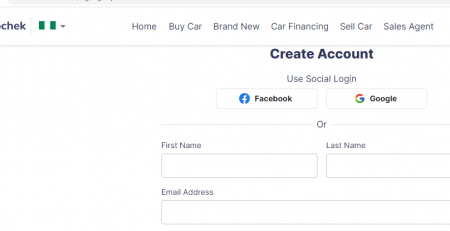How to Borrow Airtime from MTN (Quick Code Method)
Are you an MTN subscriber (user) and you want to know how to borrow airtime from MTN in Nigeria, the USSD code to borrow Airtime and the MTN loan code? MTN gives the opportunity for the user to be able to borrow Airtime anytime using the USSD code, App and online as long as they can repay. Depending on your recharge usage, there are limited amounts at which you can borrow.
The more you recharge your MTN line, the more chances of being able to borrow a higher loan amount. In this tutorial post, you will see a complete step-by-step guide on all methods to borrow Airtime from MTN and pay it back.
There are 3 methods to borrow Airtime from MTN (Airtime Loan)
- USSD Code.
- MyMTN NG App
- On Call: Interactive Voice Response(IVR).
The IVR method works automatically when your Airtime balance is below 75 naira. You will get a virtual response when you are trying to call someone. Follow the instructions to see if you are eligible to borrow airtime.
However, we will explain other faster ways to borrow MTN airtime loans below.
This method or plan can be called “Xtra Time”
When you run out of airtime on your phone and you want to borrow airtime on credit, MTN XtraTime allows you to do that, and you will pay it back when you recharge to get airtime again.
To be eligible for XtraTime service, you MUST:
- Be a Prepaid customer
- Have you registered your phone number
- Have been on the MTN network for more than 3 months
- Have spent at least N200 monthly for 3 months
- Have between N0 and N75 in your main account
- Paid up any outstanding XtraTime loan requests
Using USSD Code To Borrow MTN Airtime
The New MTN USSD code has lots of functions, and the ability to help you borrow airtime and data is one of them if you are familiar with the USSD code or want to know the new MTN USSD code.
- Open Your Dialer App.
- Input *303# and Send.
- Select XtraTime
- You can then select your preferred amount from the list
- After selecting your desired amount, the system will then send you a message with the amount you are about to borrow and the applicable service fee.
- Send 303 for you to confirm the transaction.
- Once you confirm your transaction, the system will deduct the service fee, credit your XtraTime account with the remaining airtime balance and send you a successful notification message.
Using IVR To Borrow MTN Airtime
There are two ways to do this if your balance is low: you automatically get a response when you try to call someone to borrow extra credit, that your balance is too low for this call, or you do this
- Dial 303 and you will be required to select a voice language.
- Once you select your preferred language, you will be required to select either XtraTime or XtraByte.
- After you select XtraTime, the system will then play out all the airtime amounts that you can borrow.
- You can then select your preferred amount from the list
- After selecting your desired amount, the system will then play an announcement with the amount you are about to borrow and the applicable service fee for you to confirm the transaction.
- Once you confirm your transaction, the system will deduct the service fee, credit your XtraTime account with the remaining airtime balance and send you a successful notification message.
Note: You will be charged a service fee of 15% on every amount you borrow.
Using MyMTN NG App To Borrow Airtime
You can also borrow MTN Artime from the MyMTN App if you have active Data. Just download the MyMTN app from either the Google Play Store or Apple App Store.
After downloading the App,
The next thing is to set up the app with your MTN phone number and get a six-digit OTP code to activate the MyMTN app.
Now that you are logged in, you can see your Airtime balance, data balance, plan and active subscriptions.
Step-by-Step Guide to Use MyMTN App to Borrow Airtime.
- On the MyMTN App.
- Tap on the More icon.
- In this section, scroll to Share & Borrow.
- Select Borrow Airtime/Data.
- On the XtraTalk page, click on Airtime.
Note: your active airtime balance should be below 75 naira, and you should consider reading their terms and conditions before you borrow.
Final Thought
Hope this tutorial helps you find a possible way to borrow airtime and data from MTN using USSD code, IVR and MyMTN App effortlessly. Consider checking out our other guide.